Cache
Caching is a technique to improve performance of a system by saving the results of expensive operations and reusing them when the same operation is requested again.
Vendure uses caching in a number of places to improve performance, and the same caching mechanism is available for use in custom plugins.
CacheService
The CacheService is the general-purpose API for interacting with the cache.
It provides methods for setting, getting and deleting cache entries.
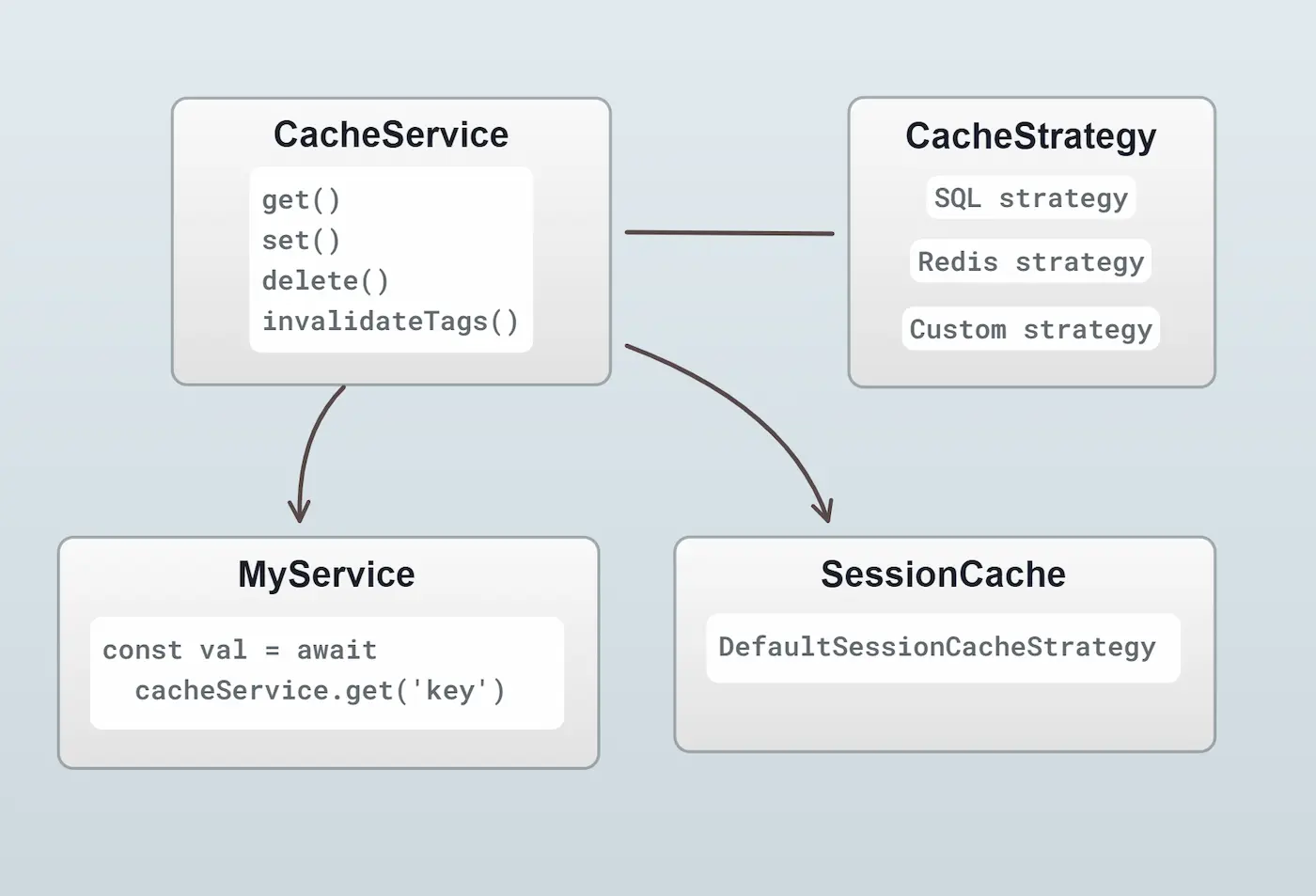
Internally, the CacheService uses a CacheStrategy to store the data. The cache strategy is responsible for
the actual storage and retrieval of the data. The CacheService provides a consistent API which can be used
regardless of the underlying cache strategy.
From Vendure v3.1, new projects are created with the DefaultCachePlugin enabled by default. This plugin uses the database to store the cache data. This is a simple and effective cache strategy which is suitable for most use-cases.
For more advanced use-cases, you can use the RedisCachePlugin which uses a Redis server to store the cache data and can have better performance characteristics.
Multi-instance use
It is common to run Vendure in a multi-instance setup, where multiple instances of the server and worker are running in parallel.
The CacheService is designed to work in this environment. Both the DefaultCachePlugin
and the RedisCachePlugin use a single shared cache across all
instances.
This means that if one instance sets a cache entry, it will be available to all other instances. Likewise, if one instance deletes a cache entry, it will be deleted for all other instances.
Usage
The CacheService can be injected into any service, resolver, strategy or configurable operation.
import { Injectable } from '@nestjs/common';
import { CacheService } from '@vendure/core';
@Injectable()
export class MyService {
constructor(private cacheService: CacheService) {}
async myMethod() {
const cacheKey = 'MyService.myMethod';
const cachedValue = await this.cacheService.get(cacheKey);
if (cachedValue) {
return cachedValue;
}
const newValue = await this.expensiveOperation();
// Cache the result for 1 minute (60 * 1000 milliseconds)
await this.cacheService.set(cacheKey, newValue, { ttl: 60 * 1000 });
return newValue;
}
private async expensiveOperation() {
// Do something expensive
}
}
The data stored in the cache must be serializable. This means you cannot store instances of classes, functions, or other non-serializable data types.
Cache key naming
When setting a cache entry, it is important to choose a unique key which will not conflict with other cache entries. The key should be namespaced to avoid conflicts. For example, you can use the name of the class & method as part of the key. If there is an identifier which is unique to the operation, that can be used as well.
getVariantIds(productId: ID): Promise<ID[]> {
const cacheKey = `ProductService.getVariantIds:${productId}`;
const cachedValue = await this.cacheService.get(cacheKey);
if (cachedValue) {
return cachedValue;
}
const newValue = await this.expensiveOperation(productId);
await this.cacheService.set(cacheKey, newValue, { ttl: 60 * 1000 });
return newValue;
}
Cache eviction
The cache is not infinite, and entries will be evicted after a certain time. The time-to-live (TTL)
of a cache entry can be set when calling set(). If no TTL is set, the cache entry will remain
in the cache indefinitely.
Cache entries can also be manually deleted using the delete() method:
await this.cacheService.delete(cacheKey);
Cache tags
When setting a cache entry, you can also specify a list of tags. This allows you to invalidate all cache entries which share a tag. For example, if you have a cache entry which is related to a Product, you can tag it with the Product's ID. When the Product is updated, you can invalidate all cache entries which are tagged with that Product ID.
const cacheKey = `ProductService.getVariantIds:${productId}`;
await this.cacheService.set(cacheKey, newValue, {
tags: [`Product:${productId}`]
});
// later
await this.cacheService.invalidateTags([`Product:${productId}`]);
createCache Helper
The createCache helper function can be used to create a Cache instance
which is a convenience wrapper around the CacheService APIs:
import { Injectable } from '@nestjs/common';
import { CacheService, ID, EventBus, ProductEvent,RequestContext } from '@vendure/core';
@Injectable()
export class FacetValueChecker {
// Create a Cache instance with a 1-day TTL
private facetValueCache = this.cacheService.createCache({
getKey: (productId: ID) => `FacetValueChecker.${productId}`,
options: { ttl: 1000 * 60 * 60 * 24 },
});
constructor(private cacheService: CacheService, private eventBus: EventBus) {
this.eventBus.ofType(ProductEvent).subscribe(event => {
if (event.type !== 'created') {
// Invalidate the cache entry when a Product is updated or deleted
this.facetValueCache.delete(event.entity.id);
}
});
}
async getFacetValueIdsForProduct(ctx: RequestContext, productId: ID): Promise<ID[]> {
return this.facetValueCache.get(productId, () =>
// This function will only be called if the cache entry does not exist
// or has expired. It will set the result in the cache automatically.
this.calculateFacetValueIdsForProduct(ctx, productId));
}
async calculateFacetValueIdsForProduct(ctx: RequestContext, productId: ID): Promise<ID[]> {
// Do something expensive
}
}
RequestContextCache
The RequestContextCacheService is a specialized cache service which is scoped to the current request. This is useful when you want to cache data for the duration of a single request, but not across multiple requests.
This can be especially useful in resolvers, where you may want to cache the result of a specific resolved field which may be requested multiple times within the same request.
For example, in Vendure core, when dealing with product lists, there's a particular very hot
code path that is used to calculate the correct prices to return for each product. As part of this
calculation, we need to know the active tax zone, which can be expensive to calculate newly
for each product. We use the RequestContextCacheService to cache the active tax zone for the
duration of the request.
const activeTaxZone = await this.requestContextCache.get(
ctx,
'activeTaxZone',
() => taxZoneStrategy
.determineTaxZone(ctx, zones, ctx.channel, order),
);
Internally, the RequestContextCacheService makes used of the WeakMap data structure which means the cached
data will be automatically garbage-collected when the request is finished. It is also able to store
any kind of data, not just serializable data.
Session Cache
There is an additional cache which is specifically used to cache session data, since this data is commonly
accessed on almost all requests. Since v3.1, the default is to use the DefaultSessionCacheStrategy
which internally just uses whatever the current CacheStrategy is to store the data.
This means that in most cases you don't need to worry about the session cache, but if you have specific
requirements, you can create a custom session cache strategy and set it via the authOptions.sessionCacheStrategy
config property.